Web Traffic Machines Forum Traffic Machine Review & Tutorial
- Comments: 11
- Written on: March 1st, 2008
Earlier today I wrote a post about a new traffic software suite called Web Traffic Machines. I paid $39 to get the 10 day trial, and I am taking the opportunity to go into 10 components of the suite in depth.
The first component review is the Forum Traffic Machine. If you want a tool that will allow you to completely automate the creation of forum accounts, their registration, signature lines, and posting this is the tool for you.
This is what the intro screen looks like:
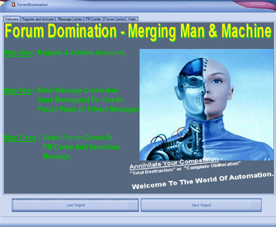
Using the tabbed interface at the top of the window, the user can easily navigate to the Register and Activate screen. This screen allows you to create a Gmail account with ease. Just put in the base name tat you want and click create. A few seconds later you have a fully functional throw away Gmail account. The screen also allows you to manage multiple Gmail accounts.
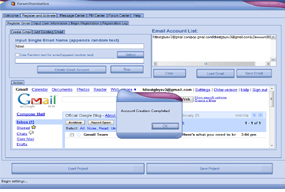
After you have created your Gmail account, you will be asked to enter some information that is used in the automated forum account creation process. Enter your desired birth date, user name, and password. Your email address information should auto-populate from the previous Gmail account you just created.
Now you are ready to start tracking down forums that contain posts that rank for your desired keywords. Move on to the Begin Registration tab ad click the Search button. A new box will appear that asks you for your desired keywords and phrases. Enter one search term per line and when you are done click on the Search tab.
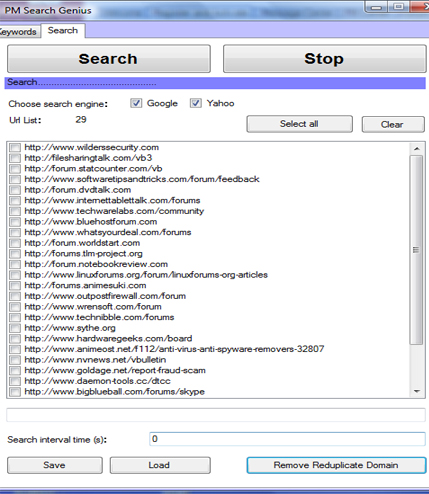
On the search tab click the Yahoo and Google buttons to include or exclude either search engine. Click search and let the machine do its work. It will continue searching until you tell it to stop. While you get to know the software only let it grab a dozen or so. After you know what you are doing, you can really let this roll to scale your efforts.
Once you have as many forums listed as you want, click the remove duplicates button to avoid posting identical posts to multiple threads within a single forum.
Next, click the “Select All” option and then click the register button. The Forum Dominator will now start creating accounts using the information you provided earlier on each of the selected forums you found in your search. If you selected a lot of forums, this will take a while. Don’t venture too far from your PC during this process because if there is a need to fill in a captchka the program will pop up a window for you to fill in. You don’t want to let that time out, or you will have to do it again.
After the registration process is finished click the Registration Log button. On this screen, click the “Activate All” button. This will activate any accounts the system can automatically. Next, Navigate back to the Register Gmail tab and you will see some new items in your inbox. Go through the emails and click the activation links to activate the accounts that need to be done manually.
After all of your accounts on the forums are activated, it is time to start creating the link juice. First, you should set up a signature for each of the accounts you just established. Normally this is where people take hours and hours moving from one forum to another copying and pasting. Thanks to this Web Traffic Machine, you won’t have to do it the old fashioned way. Simply navigate to the Forum Center tab and select the Edit Signature sub tab.
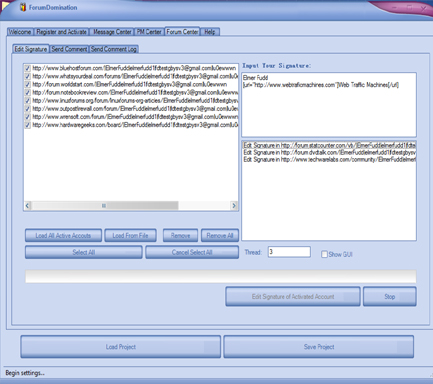
Click the “Load all Active Accounts” button and click the “Select All” button. Next, type your signature in the box on the top right. Once you are happy with your signature, simply click the “Edit Signature of Activated Account” button to apply your new signature to every forum you have an account with.
With the signature out of the way, it is time to submit a post to one of the keyword-targeted threads. Remember that while the thread was ranked highly by a search engine for your keywords, that doesn’t mean the thread IS ABOUT your keywords. The object of the game here is to create a single post that can be dispatched to several forums and not be immediately flagged as spam.
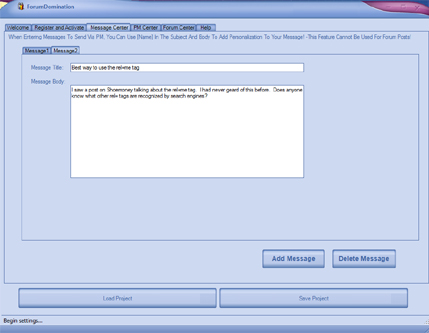
I strongly recommend you DO NOT place an HTML link in your post. This significantly raises the possibility that your post will be flagged, your account banned, and the like. Try to keep your post generic enough that it could be applied to many situations, but specific enough that someone reading it will find some meaning. Make certain your spelling and grammar are 100% perfect in your message. I have found it is helpful to ask an open-ended question in your post such as “what is your opinion on widgets” instead of “do you like widgets” because if the thread is not bout widgets the second option is obvious spam.
To start creating your message, left click on the Message Center tab. You will notice that there is a message already there that just says Hi. You want to overwrite this message because you will not be able to simply delete it. Just highlight the existing content and then type in your message. When you are done, you can navigate away from this tab without clicking any buttons. Your changes will be saved.
The last step in the process is to launch your new message to the threads you found initially using the accounts that were created for you on those forums. To do this, simply click on the Forum Center tab and then click on the Send Comment sub tab. Next left click on the Load All Active Accounts button and click “Send Quote.” Watch with amazement as your post is sent to each forum generating and end result that looks like this without you ever have even manually logging into the forum before:
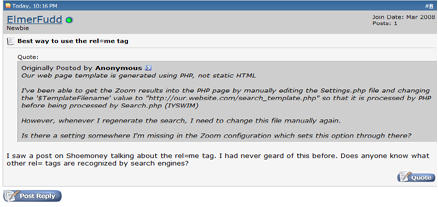
That’s all there is to it. It may sound like a lot of work here, but if you were auto-posting to 1,000 forums that could result in a lot of backlinks to your website as well as significant human traffic.
This single tool alone is well worth the $37 price tag for the entire suite in my opinion. If you are careful how you use it and do not abuse its capabilities by getting greedy, this could work for you.
With that said, this tool technically is capable of spamming forums. If you are a white-hat and are put off by such things, then use the tools included to locate high-value threads, create accounts, and then manually visit the threads through the software’s interface and post real comments individually. Either way, this tool saves you a TON of time and typing.
How many minutes does this software suite have to save you to make back the $37 you pay for it?
- If you liked this post, subscribe to my feed!
- Comments: 11
