Pavilion HDX Review – Moving from a Pavilion tx1000 to a Pavilion HDX
- Comments: 3
- Written on: March 28th, 2008
My computer repair business in Nebraska sells a lot of HP notebook computers. From time to time I get “special offers” from HP to experience some of their different notebook computer models.
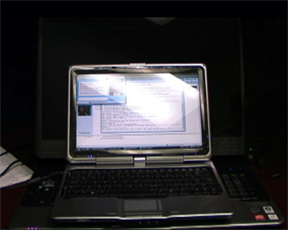 I have been using a 12.4″ HP Pavilion tx1000 (dubbed “Little Thor”) running Windows Vista since last February. I love the fact it is so small and light when I travel, but I hate how although it is an “entertainment PC” its processing power gets stretched pretty thin in multimedia environments.
I have been using a 12.4″ HP Pavilion tx1000 (dubbed “Little Thor”) running Windows Vista since last February. I love the fact it is so small and light when I travel, but I hate how although it is an “entertainment PC” its processing power gets stretched pretty thin in multimedia environments.
I have been working with a lot of video in relation to the Top Affiliate Challenge reality show lately and my tx1000 is paying the price for it. Last month I rendered so much video that I torched my hard dive, and my battery has taken a beating as well. Luckily, the battery and the hard drive were covered under the HP warranty, but before I kill it again, I think it’s time for an upgrade.
After 17 painful days of waiting my notebook, dubbed “Big Thor” made the long and treacherous journey from Shanghai, China to Omaha, Nebraska.
The Unveiling
 On Monday, the FedEx website said my computer was on a truck in Illinois, so I was pretty bummed. I was hoping it would cover some miles on Saturday and Sunday, but oh well. To my surprise, my doorbell rings about an hour later.
On Monday, the FedEx website said my computer was on a truck in Illinois, so I was pretty bummed. I was hoping it would cover some miles on Saturday and Sunday, but oh well. To my surprise, my doorbell rings about an hour later.
Either that is the FASTEST FedEx man on the planet, or their tracking system could use an upgrade. Either way, “Big Thor” was finally home.
Typically this unit costs about $2,800 with the specs I had loaded into it. Thanks to HP for taking some of the bite out of that price!
Laptop or Portable Desktop Replacement?
 Before I requested the HDX I did some research online. This unit weighs almost 15 pounds with its battery and sports an HD-quality 20″ wide screen display. There was some debate as to whether this should even be called a “notebook” or if it should be considered a “mobile” desktop replacement.
Before I requested the HDX I did some research online. This unit weighs almost 15 pounds with its battery and sports an HD-quality 20″ wide screen display. There was some debate as to whether this should even be called a “notebook” or if it should be considered a “mobile” desktop replacement.
Either way, moving from a 12.4″ wide screen to a 20″ wide screen is one heck of a bounce. The screen is also equipped with two bulbs rather than the one bulb most notebooks have. This makes the display almost as bright as my iMac’s display (which are know for their brightness and clarity).
The Remote
 One of the first things I noticed when I opened Big Thor’s lid was the nifty media remote that was docked to the left of the keyboard. This remote has EVERYTHING on it. It can be used for basic media stuff like volume, skipping tracks, etc, but it also has a cell phone-style keyboard that allows you to type on your screen text style.
One of the first things I noticed when I opened Big Thor’s lid was the nifty media remote that was docked to the left of the keyboard. This remote has EVERYTHING on it. It can be used for basic media stuff like volume, skipping tracks, etc, but it also has a cell phone-style keyboard that allows you to type on your screen text style.
The remote does all of the normal Media Center things that Vista can do, but it throws in a few extras as well. For example, the remote allows you to DVR live television with the touch of a button. While most people would not choose to watch television on a notebook PC, this unit’s 20″ high-def screen and its integrated sub-woofer and 4 speakers put the HDX in a notebook class of its own.
 The remote is quite a step up from the normal PCI Express remove that comes with most Pavilion notebooks. It fits comfortably in the palm of your hand and teh Receiver on the notebook seemed to pick up the signal from the remote no matter where I pointed it at the laptop.
The remote is quite a step up from the normal PCI Express remove that comes with most Pavilion notebooks. It fits comfortably in the palm of your hand and teh Receiver on the notebook seemed to pick up the signal from the remote no matter where I pointed it at the laptop.
The Antenna?
 For some reason HP ships the HDX with an analog television antenna. I have no idea why they would do this, especially considering the fact that all TV stations with any kind of viewership are required to cease all analog transmissions in 2009. But oh well, I guess if you are rich enough to buy a $2,800 notebook and can’t afford cable, this little antenna could hit the spot.
For some reason HP ships the HDX with an analog television antenna. I have no idea why they would do this, especially considering the fact that all TV stations with any kind of viewership are required to cease all analog transmissions in 2009. But oh well, I guess if you are rich enough to buy a $2,800 notebook and can’t afford cable, this little antenna could hit the spot.
The Power BRICK – I Mean That Literally
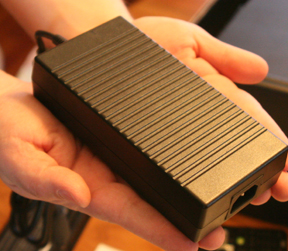 It takes about 180 watts to make this monster dance, so it needs a power brick that can cut the mustard. This almost unnecessarily large power brick if the engine behind the HDX. This single power brick weighs more than Little Thor did in its entirety. This explains some of the weight discrepancy between the 15 pound notebook and the 34 pound FedEx shipping box.
It takes about 180 watts to make this monster dance, so it needs a power brick that can cut the mustard. This almost unnecessarily large power brick if the engine behind the HDX. This single power brick weighs more than Little Thor did in its entirety. This explains some of the weight discrepancy between the 15 pound notebook and the 34 pound FedEx shipping box.
If you are planning on carrying the HDX on your shoulder and want to start a workout regimen while you wait for the unit to ship, be sure to add on 8 pounds for the power brick.
All in all, the HDX seems like a NICE computer. Mine has 3 GB of RAM, dual 120 GB 7200 RPM hard drives, and one of the fastest dual core processors offered by Intel. This thing cuts through video rendering with ease, shows no hesitation in audio editing, and allows me to run just about everything you could imagine all at the same time.
Would I buy this for the full retail price? Yeah, I probably would. However, if you travel a lot, its important to note that this unit is actually wider than an airline passenger seat. Unless yoiu ntend to borrow 1/2 of someone else’s lap, don’t think about whipping this bad boy out on the road.
With that said, if you work from hotel rooms a lot like I do, then this unit is awesome. It is like having a desktop at your fingertips all the time and I love it.
- If you liked this post, subscribe to my feed!
- Comments: 3
