How to Backup Your Computer Using Windows 7
- Comments: 17
- Written on: September 26th, 2010
Windows 7 comes complete with all of the software you need to backup your computer’s hard drive completely and safely.
One of the most expensive procedures in computer repair is recovering data from a failed hard drive. You can save yourself the heartache and money of a costly repair by following these simple directions below.
What Do I Need?
* A computer running any version of Windows 7
* A blank CD-R disc
* A removable hard drive
Preparing to Backup
1. Connect your removable hard drive to a USB port, preferably on the back of your computer. These backups are automated, so you want to leave the hard drive hooked up all the time. Try not to use it for storing anything other than your backup files and images.
2. Label your blank CD-R disc Windows 7 Hard Drive Recovery Disc with a permanent marker (not a ball-point or other hard writing instrument) and place it in your CD burner.
Creating Your Backup Routine
1. Click on Start in the lower left hand corner of your screen
2. Click on All Programs, then click Maintenance
3. Click on Backup and Restore
4. On the left, click on “create a system repair disc”
5. Click on Create Disc to start burning to the CD in your drive
6. After the burn is complete return to the Backup and Restore screen and click “Set up Backup on the right”
7. Select your backup hard drive from the Backup Destination list & click Next
8. Click the “Let Me Choose” option
9. Check all boxes and check the “Include a system image” box toward the bottom & click Next
10. Click the “Save settings and run backup” button
Your backup will now run every Sunday evening at 7 PM. Remember that your computer must be turned on for the backup to work.
With this backup in hand you will be able to restore a complete image of all of your files and programs should you ever have a hard drive crash.
Should you ever need to perform a recovery simply boot from your recovery CD and restore the backup image that is created every Sunday night.
Is Your Dell Desktop One of the 97% That Are Defective?
- Comments: 21
- Written on: July 2nd, 2010
 If you purchased a computer between 1999 and about 2003, you probably ended up with a nasty repair bill a couple years later.
If you purchased a computer between 1999 and about 2003, you probably ended up with a nasty repair bill a couple years later.
The reason was a glut of capacitors that were manufactured in the gray market that contained a mix of electrolytes that was slightly off. The result was capacitors that eventually bulged, popped, and leaked. This would cause your computer to malfunction in any number of ways.
In our Service Centers at Schrock Innovations we have replaced many boards (mostly on 2005 and older E-Machines) that suffered from what became known as the capacitor plague.
Massive Desktop PC Failure
Owners of Dell computers are reliving some of those bad-old-days lately. It seems that the capacitors on many Dell motherboards are going bad at an alarming rate. Engadget is reporting that the failure rate for Dell computers is around 97%!
Most consumers who call with capacitor-related symptoms don’t really know why they are experiencing problems, so Dell’s technicians move the caller through the standard troubleshooting tree over and over as their warranty slowly ticks away.
The leaked documents explain that Dell is actively and intentionally telling their customer service representatives to ignore the capacitor problem:
The docs show that Dell asked customer service reps to deny there was any problem with their motherboards, telling them to pretend they’d never heard about the issue and to “emphasize uncertainty.”
These problems seem to be confined to Dell Desktop computers. If you own a laptop you should be ok. The only way to get your board replaced under warranty is to actually have a technician inspect your system looking for bulging, cracked, or leaking capacitors.
What Should I Do if I Own a Dell Desktop PC?
If you find one, call Dell’s technical support with your symptoms and then add “and I also have a leaking capacitor inside my computer.” There is no way for their support representatives to deny you a motherboard is you KNOW it is bad and they know you are certain.
For a limited time at Schrock Innovations you can bring in your Dell Desktop system – whether it is in its Dell Warranty or not – and our technicians will inspect its capacitors free of charge. If you have a bad one, we will check your warranty status and deal with Dell for you.
No appointment is needed. Just drop your desktop system off – no cords or monitor required – and we will have it back to you usually within 1 day.
Local Lincoln Company Sued by Microsoft
- Comments: 17
- Written on: June 23rd, 2010
 This morning an article ran in the Lincoln Journal Star newspaper stating that one of Schrock Innovations’ local competitors, QuickTEQ computers, is being sued by Microsoft for allegedly intentionally selling counterfeit Windows XP Professional products and improperly using Microsoft’s trade marks.
This morning an article ran in the Lincoln Journal Star newspaper stating that one of Schrock Innovations’ local competitors, QuickTEQ computers, is being sued by Microsoft for allegedly intentionally selling counterfeit Windows XP Professional products and improperly using Microsoft’s trade marks.
The basic outline of the story is that QuickTEQ sells a lot of refurbished laptops and Desktops. According to the article, Microsoft detected QuickTEQ was selling copies of the company’s Windows XP Professional operating system in ways that did not conform with the company’s licensing rules.
Microsoft warned QuickTEQ with a letter, and later sent an undercover investigator to follow up and see if QuickTEQ was still improperly selling Windows XP Professional.
After the investigator returned his findings, Microsoft hired Omaha attorney Richard Jeffries to file a suit against QuickTEQ.
Exactly What Did QuickTEQ do Wrong?
That is hard to say at this point. Microsoft’s licensing rules are complex in refurbished computer situations. QuickTEQ sells refurbished computers that were sold coming off leases, at auctions, or in other situations when companies and government entities are done using them.
As a rule, when a computer is purchased and it has a copy of Windows pre-installed on it, that software is licensed under certain conditions. For example:
- You can’t remove the hologram sticker and reapply it to another computer owned by someone else
- You can’t transfer ownership of the Windows Operating system without the manuals and the original hologram CD or recovery media
- You can not resell an Enterprise installation of Windows (big business copy) to a home user
The article doesn’t say exactly what QuickTEQ is accused of doing wrong, but I was personally really surprised to hear about Microsoft filing this suit.
QuickTEQ Was Reportedly Trying to Be Careful
I had herad through the grapevine that QuickTEQ had received a letter from Microsoft about licensing. My understanding from my sources was that the company was taking the letter very seriously.
I spoke to a couple former QuickTEQ employees this morning and they reported that as employees they were aware the company received a letter from Microsoft and that QuickTEQ was “trying to be careful.”
What is Going to Happen Now?
In these situations, Microsoft is likely to ask for a temporary or permanent injunction against QuickTEQ to prevent them from selling any additional licenses.
According to the Journal Star, Microsoft is seeking information that will allow them to identify their exact monetary loss in the situation. I am not certian if that means they want a tally of the number of licenses sold, or they want the information about who bought the licenses.
Generally, Microsoft does not go after individual consumers for buying counterfeit software. They prefer to go after the players who they believe are putting the counterfeit software in the market for others to buy.
With that said, QuickTEQ has not told their side of the story yet. They did not comment to the Journal Star, and are probably just learning about the suit as well. QuickTEQ and its owner, Kevin Knudsen, are honorable staples in the Lincoln business community and I personally believe there is some misunderstanding here that will eventually be settled out of court.
How Can I Tell if My Software is Genuine?
Microsoft maintains a website that helps users determine if the Windows Software on their computer is genuine. Here are a few of the key things from that website to look for so you can put your mind at ease. Signs your Microsoft software may not be genuine:
- You did not receive any documentation or manual with your software
- Your computer does not have a holographic Windows sticker applied to its case
- You did not receive a hologram disc or recovery media with your computer
- Was the software properly licensed (home user buying Enterprise license for example)
How to Handle High CPU Issues on Your PC
- Comments: 17
- Written on: April 5th, 2010
Does your PC freeze often, especially when you start or shutdown your computer, or try to launch an application?
If you answered yes, then to rectify the situation you need to first identify the culprit. Typically, a computer freezes when one or more running processes, such as ipssvc.exe, ekrn.exe, or msmpeng.exe, report high CPU usage.
Perform the following steps to identify the process that is eating into your system’s resources:
Jailbreak Your iPad NOW to Avoid Problems With a Best Buy Accidental Damage Safety Net
- Comments: 11
- Written on: April 3rd, 2010
 I just picked up my 32 GB iPad from Best Buy (after my online order placed on March 27th was delayed until April 12) and I am not impressed.
I just picked up my 32 GB iPad from Best Buy (after my online order placed on March 27th was delayed until April 12) and I am not impressed.
As usual iTunes bottlenecks the type of files I can sync with my iPad, Apple dictatorially controls what apps I can have, and I can’t customize the unit in any meaningful way.
It is time to jailbreak this thing. Here’s how and why.
How to Fix Missing DLL Files on Your PC
- Comments: 6
- Written on: April 2nd, 2010
Encountering a computer error can be a frustrating experience, especially if you are unaware of its cause or the steps you need to follow to troubleshoot it. One of the most common Windows errors that irritate computer users are DLL errors.
So, what are DLL errors anyway and how does one deal with them?
DLL files are a group of files that contain codes that allow them to perform one or more specific functions, such as providing graphical user interface for applications or controlling dialog boxes. A DLL file can be used by multiple applications simultaneously.
This brings us to the next question – Why are DLL errors so common? Well, there are many reasons for a DLL error, but the main reason for their frequent occurrence is attributed to the fact that these files are present in huge numbers on all Windows PCs.
One of the most common types of DLL errors are “missing or not found” DLL errors. Examples of common “missing or not found” DLL error messages are shared below:
Newegg Ships Fake Intel i7 CPUs, Blames IPEX
- Comments: 4
- Written on: March 9th, 2010
ZDnet.com is reporting that famed computer component distributor Newegg may have been duped into shipping fake Intel Core i7 Processors to its customers. Newegg is currently conducting a thorough investigation surrounding recent shipments of questionable Intel Core i7-920 CPUs purchased from Newegg.com. Initially, the investigation pointed to possible “demo units” that were shipped by accident, […]
Win an Apple iPad! Enter Right Now!
- Comments: 13
- Written on: February 5th, 2010
You can win Apple’s latest creation, the iPad just by being a part of the nationally-syndicated Living Digital radio show! The Living Digital show covers today’s technology from cell phones, to 3D TV to your personal computer with a special focus on how your technology impacts your life. The show airs from 2-5 PM CST […]
Nearly Half of all Scanned Computers are Infected
- Comments: 12
- Written on: February 3rd, 2010
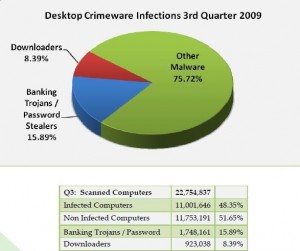 The Anti Phishing Working Group reported that in the third quarter of 2009, 48% of the computers scanned for malware were infected with downloaders, password stealers, or other forms of malware.
The Anti Phishing Working Group reported that in the third quarter of 2009, 48% of the computers scanned for malware were infected with downloaders, password stealers, or other forms of malware.
Their report also indicated a 5.5% increase in reports of first time phishing attempts, with an overall decrease in the number of victims.
This indicates that cyber criminals are working faster to get new phishing sites online, but those sites are being discovered and neutralized more quickly than ever.
The report continues on to indicate that the single greatest problem in the battle against phishing scams is a general lack of awareness among those in the public about how the scams work and how to avoid becoming a victim.
Will 2010 Be the Year of the Slate PC?
- Comments: 7
- Written on: February 2nd, 2010
 If 2009 was the year of the netbook then 2010 may be the year of the slate PC.
If 2009 was the year of the netbook then 2010 may be the year of the slate PC.
Apple’s iPad tablet device on follows the demonstration of an HP tablet device (also called a slate PC) at the CES.
As the recession hit the US in 2009, computer sales were only 2.8% up in the US as compared to a 24% increase in 2008. In fact the first three quarters of 2009 were awful for computer sales across the country – until netbooks saved the day in Q4.
The idea of a 10″ touch screen device that has the power of a notebook and the size of a netbook intrigues me. I can see moving my front desk employees off their desktop PCs and onto iPads or Slates.
Size and Options Mater
I thought it was really interesting that Apple is only introducing the iPad in one size. Apple is clearly targeting the iPad as a lifestyle device while PC manufacturers are targeting the slate form factor as a flexible and useful productivity tool.
Its almost like apple is lining up another Mac vs. PC battle that they can never win – a proprietary Apple device with a closed software distribution channel and PC with flexible devices with customizable options and a ton of inexpensive software already in the pipe.
It’s all About the Content Stupid
While PC manufacturers will most likely sell many more slates than Apple will iPads, the real money is not in the device its self, it is in the content that is consumed on the device.
Apple will be releasing its new web-based version of iTunes later this year, which will allow Apple users to synchronize their content between multiple devices like an iPhone, and iPod and an iPad.
Apple followed a similar release model with the iPhone. When the 1st generation phone was released it was lacking in many basic cell phone features (ability to shoot video, picture messaging, etc) yet Apple released it anyway. They needed to get a device in the market so developers would begin building content.
As the content grew, so did iPhone’s advantage over other smart phones and subsequent versions could be subsidized to include more features because Apple was making it back on the content.
I would expect a similar model for the iPad. The 1st generation device has no webcam, yet has software handles for video calling for example. I would expect subsequent revisions of the iPad to add additional features as the content growth allows.
How do you think the iPad will do?
