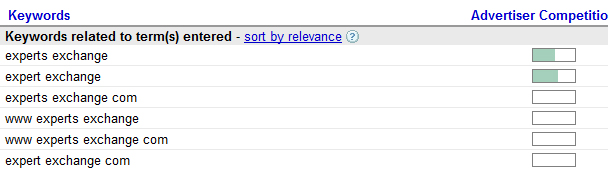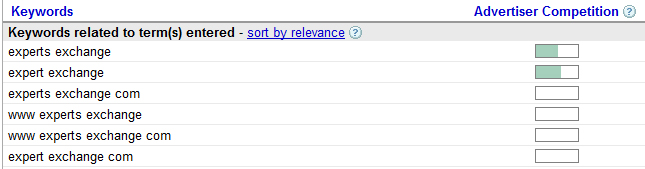How to Start a Data Recovery Center
- Comments: 4
- Written on: January 6th, 2009
My friend Steve from Podnutz.com called me up the other day because he heard that Schrock Innovations was about to launch a data recovery service center.
We did a phone interview about what goes into creating a data recovery center and how data recovery pricing structures work. You can listen to the 53 minute interview here.
During the podcast we also discussed:
- How to recover data
- Different types of data recovery
- What equipment is needed for data recovery
- Some of the equipment and programs we have
- What to charge per job
- An affiliate program for data recovery services
The last item was literally mentioned in passing and was not a planned part of the interview. But it turns out that little unplanned snippet is what is getting all of the attention.
We don’t even have a door on our clean room yet and I have received calls and emails from Nebraska, Texas, Missouri, and Pennsylvania asking to enroll in the affiliate program once it is up and running.
What Kind of Affiliate Program?
I have been so wrapped up in getting the new Service Center launched that I have not worked out the details of the affiliate program.
We would like to sign up 50 or more affiliates in February. To accomplish that we are thinking about paying commissions around 40% of the total recovery charge for every paying referral the affiliate sends us. To give comparison, other recovery companies with affiliate programs pay between $25 and $100 per referral.
Based on our pricing structure, affiliates can expect to make between $240 and $800 per referral. Considering that our data recovery center is charging less than 1/2 of what other similarly equipped centers charge, we should get off to a pretty good start.
If you are interested in becomming an affiliate, please send me an email at tschrock AT schrockinnovations.com and I will send you the details when they are hammered out.
What Equipment Does Schrock Have?
We have all of the following hardware as well as more than 20 different logical recovery programs. Even when dealing with a physical failure, the software recovery programs are a MUST.
- Dead Drive Cloning System – this allows us to “see” drives that can not be seen in by the computer’s BIOS and clone the data to a stable drive. After the clone we use logical recovery software to extract the data to the destination drive.
- Multiple Platter Exchanger – This is a tool that allows us to conduct physical repairs on drives with multiple data platters. You can’t just open a drive, yank out the platters, and transplant them into a donor drive. They need to stay in perfect alignment and this tool allows us to do that.
- Interactive Drive Firmware System – This allows us to individually turn on or off specific components of a sealed drive to determine what the problem is before we open it. For example, if there is a head crash on platter 1 but platter 2 works fine, we can recover the data from platter 2 safely, then open the drive to replace the heads and recover platter 1. We get as much as we can before we open a drive.
- Actuator Removal Tool – This allows us to safely remove the magnetized actuator from the interior of a hard drive. While they can be removed without this tool, their strong magnetic field tends to make them jump around. The last thing you need in an open hard drive is a magnetized jumping bean.
- Every Torx Driver Bit Known to Man – These are for the star head screws that are used on hard drives. The only local store that carries these is Sears, and they only carry 2 sizes. This set has more than 20 bits 🙂
- Hard Drive Assembly Bench – This is another “nice to have” tool. Its basiclly a wire frame that holds the hard drive up off the table securely. Removing a spindle from a drive without the drive in a fixed position is FUN. This bench increases the reliability of our recovery services by keeping everything in place at all times.
Anyone can do a Google search and see the massive assortment of data recovery programs out there. We bought 20 programs that reviewers found most useful – and they were correct in most cases.
Thanks for the opportunity to be a part of PodNutz again, Steve! I enjoyed it!
Hyphens in Domain Names – The Right Way to Use Them
- Comments: 5
- Written on: January 5th, 2009
In a previous post about the use of hyphens in domain names I briefly mentioned that you should use them as sparingly as possible for a bunch of reasons.
I wanted to explore that a little more in depth to explain exactly what Google sees when you place hyphens in your domain names – and more importantly when you do not.
How Does Google “See” Hyphens
The most basic explanation is that Google sees hyphens as spaces, and interprets them in the same way a space is used to separate two words.
One of the best explanations about how this works was written on Guru of Search where he posts that Google considers hyphens to be spaces in a domain name. If you start thinking of hyphens as spaces separating keywords as well, you can begin to select domain names that will have a slight edge in the search engine results positions (SERPs) over some of your competitors.
Guru of Search points out:
For example, expertsexchange.com – is that experts-exchange or expert-sex-change? In all other instances hyphens are unnecessary, as search engines will correctly parse out the keywords.
Supporting Evidence From Google
Using the Google Adwords Keyword Tool I put hyphen use to the test. First I entered two separate words – experts exchange. Here is what was returned:
Next, I repeated the search separating the words with a hyphen (search for experts-exchange). Here is what Google returned:
As you can see, the results are identical. This tends to support the claim that Google treats hyphens like spaces.
Using Hyphens to Your Advantage
Obviously it can be difficult to find keyword rich top level domains (TLD’s) for competitive search terms. Just try and find one for Bankruptcy for example. Its like someone popped a thesaurus and reserved every possible variation of the idea.
In response, SEO people as well as regular web-savvy business people have turned to hyphenated domains to give them the marginal SERP boost that a keyword rich domain name affords. This boost often comes at a price. Hyphenated domains are often mistyped and are difficult to advertise off-line.
If you decide to use a hyphenated domain, use the hyphens to separate your keywords where needed. Referring back to Guru of Search, use the hyphens to separate keywords that could possibly blend together like in the above example, experts exchange.
The bump you will get in the SERPs by using keywords in your domains is not what it used to be, but it is still better to have keywords in your domain than not to.